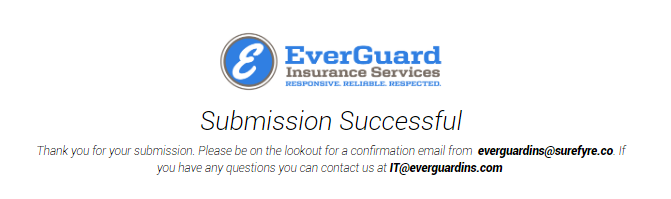Welcome to our new EverGuard Agent Portal
/
How to use our new agent portal:
Please make sure you are using the agent portal in a modern browser such as Google Chrome, Mozilla Firefox or Edge. Our agent portal does not support Internet Explorer.
1. Navigate to https://www.everguardins.com/for-agents
2. Click login. If you do not have credentials click first-time user and fill out your first application. Your login credentials will be sent after your first submission.
3. Login with your credentials.
4. Click the Tavern/Bar/Restaurant Application dashboard shortcut
5. Fill out application. You can save finished pages by clicking save or next at the bottom of the page.
6. Once you click submit on the final page, your application will be submitted to us. You will see a message confirming that your submission was received. You will also receive an email with a copy of your submitted application for your records.
If you have any questions or are having any issues with the portal please contact our IT department at 206-957-6560 or IT@everguardins.com.